Add an inventory service note
Each service inventory note needs to be created from within the inventory record of the service. All Service Inventory Notes can be viewed and followed-up on in Service Inventory Notes in the Inventory Center.
- Go to Inventory > Inventory Management.
- Open an inventory item entry.
-
Under Notes, click +. Note fields appear.
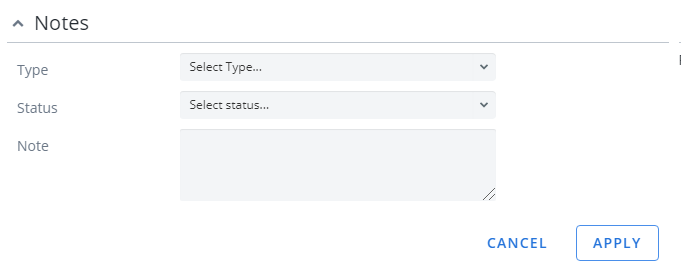
- Enter the Type.
- Enter the Status.
- Enter the Note information.
- Click Apply to save the note or Cancel to exit.